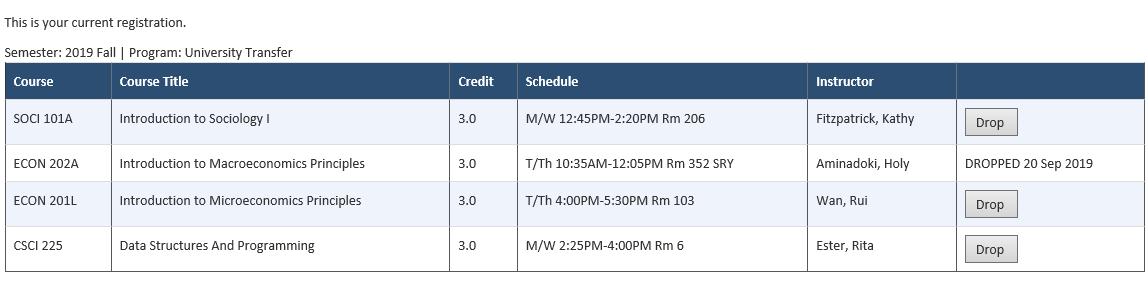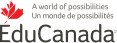- Admissions
- Programs & Courses
- Student Services
- Student Portal & Resources
- Course Registration (REG)
- Clubs, Activities, and Events Schedule
- Writing & Learning Centre
- Request Letters
- Housing & Accommodations
- Career Services
- Transcript Request
- Withdrawing from Courses
- Study Permit & RISIA
- Tax Information (T2202)
- Student Health & Wellness
- Authorized Leave
- Coquitlam College GPA Calculator
- Library
- Campus & Facilities
Withdrawing from Courses
- Home
- Student Services
- Withdrawing from Courses
Page Menu
- Student Portal & Resources
- Course Registration (REG)
- Clubs, Activities, and Events Schedule
- Writing & Learning Centre
- Request Letters
- Housing & Accommodations
- Career Services
- Transcript Request
- Withdrawing from Courses
- Study Permit & RISIA
- Tax Information (T2202)
- Student Health & Wellness
- Authorized Leave
- Coquitlam College GPA Calculator
How to Withdraw Courses from the Student Portal
Note: For students looking to drop courses through their smartphones, please ensure that you click the “Switch to Desktop” link located at the bottom of the screen in order to get the full experience. (See image below)
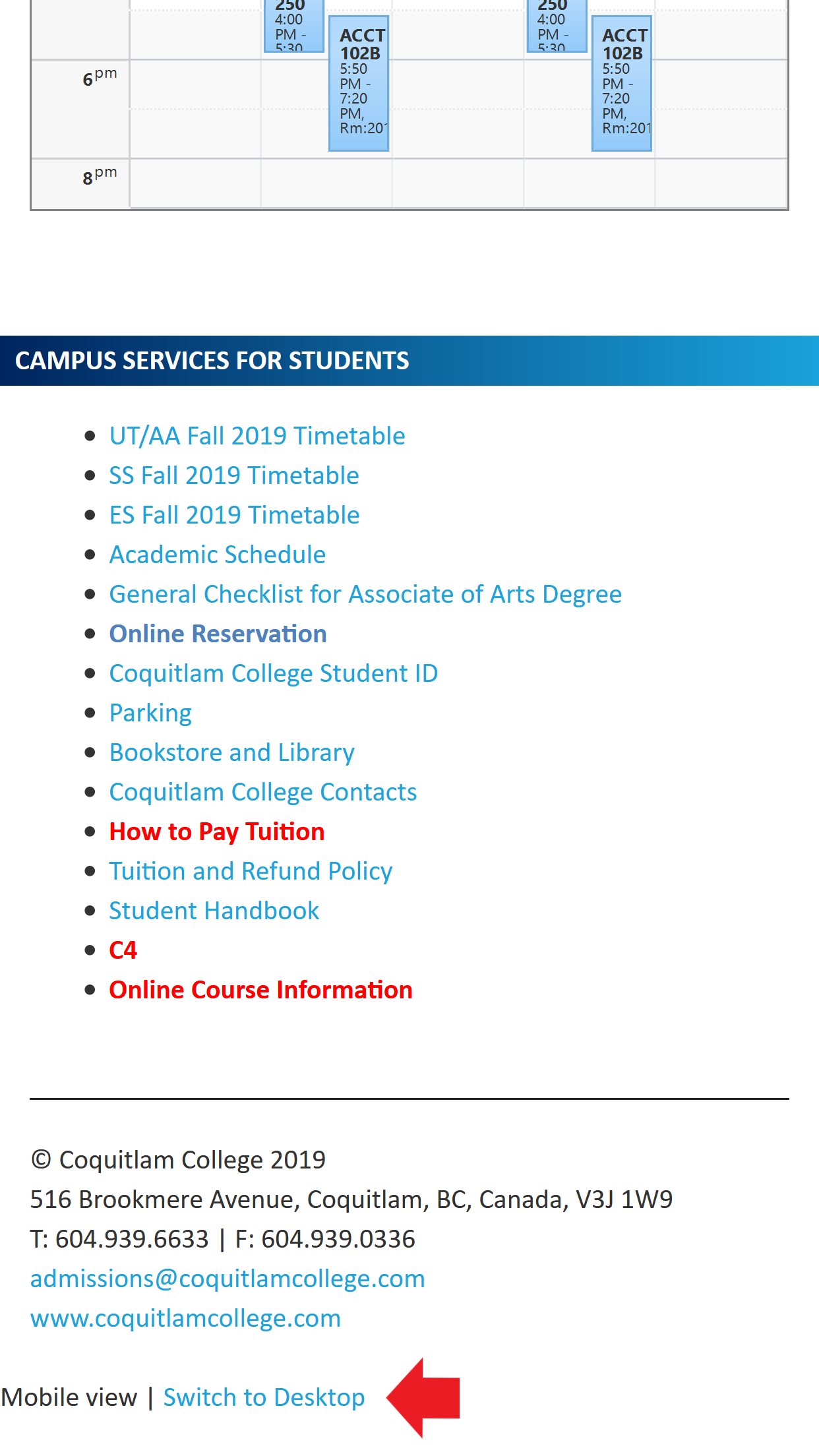
1) Log into your Coquitlam College student portal
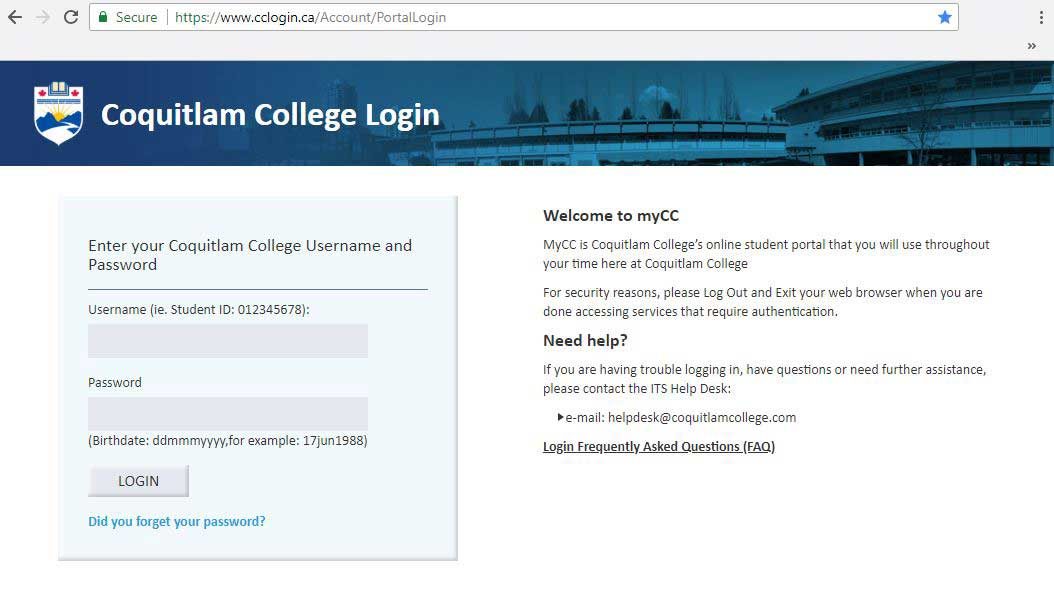
2) Click My Schedule, and click Drop
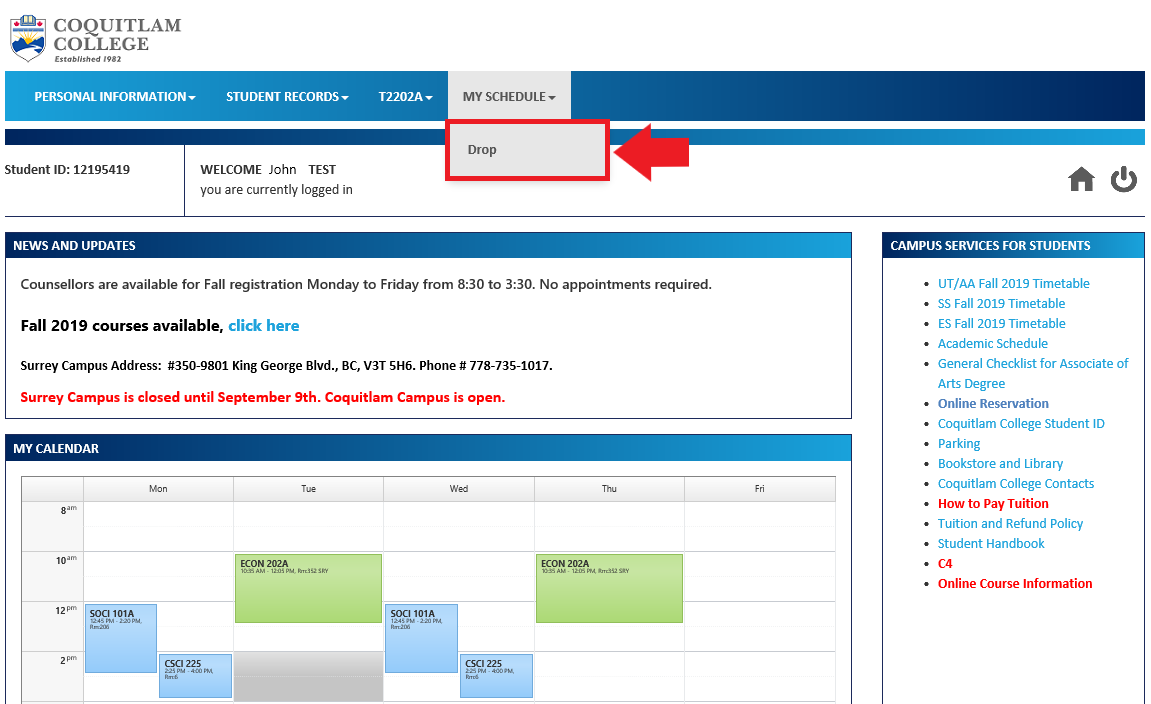
3) Your courses for the current semester are available to see. Please note that some courses cannot be dropped. (ie. English Studies, Senior Secondary, ENGL 099)
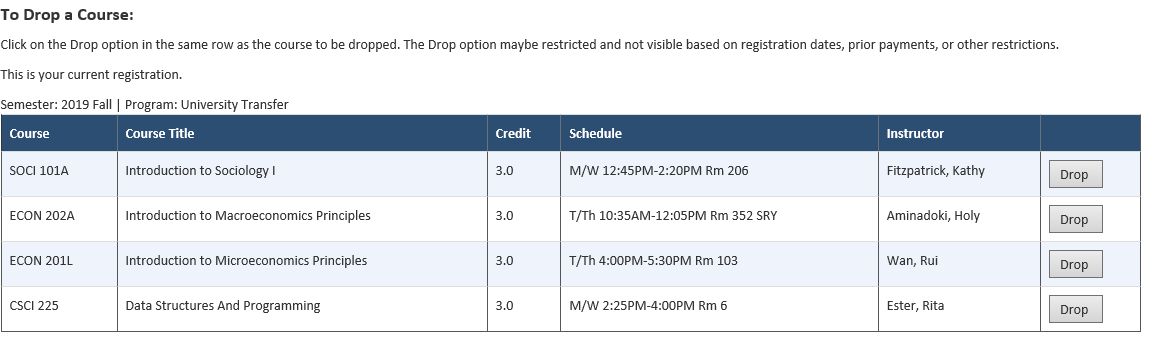
4) Click the “Drop” button on the course you want to drop.
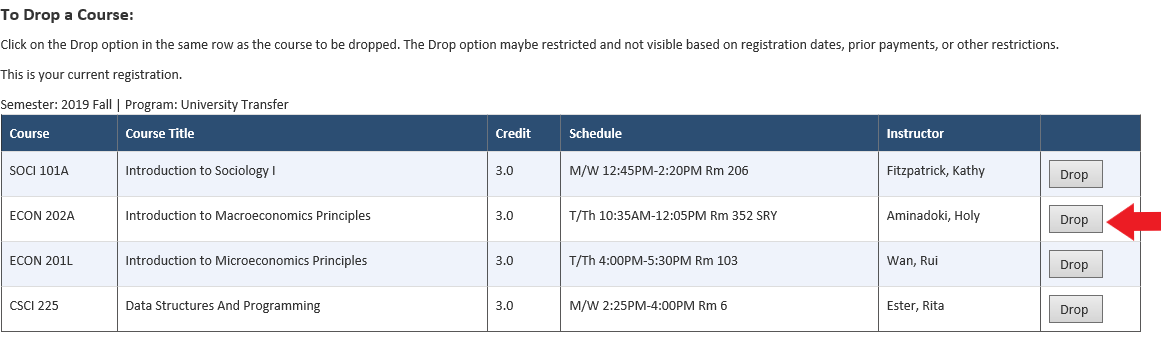
5) Click the “Drop” button if you agree to the guidelines. To cancel, click “Do not drop”.
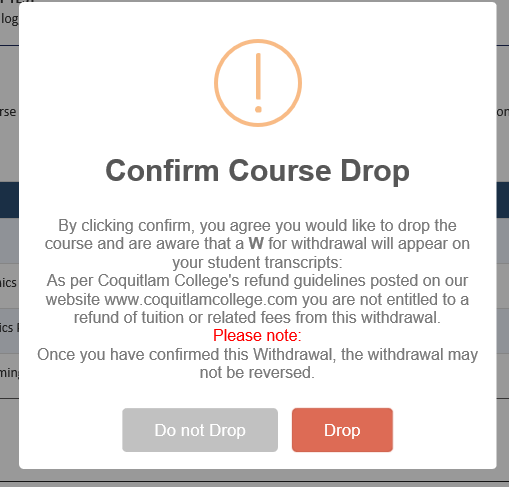
6) Your course has been dropped.