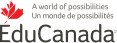- Admissions
- Programs & Courses
- Student Services
- Student Portal & Resources
- Course Registration (REG)
- Clubs, Activities, and Events Schedule
- Writing & Learning Centre
- Request Letters
- Housing & Accommodations
- Career Services
- Transcript Request
- Withdrawing from Courses
- Study Permit & RISIA
- Tax Information (T2202)
- Student Health & Wellness
- Authorized Leave
- Coquitlam College GPA Calculator
- Library
- Campus & Facilities
Course Registration (REG)
- Home
- Student Services
- Course Registration (REG)
- Student Portal & Resources
- Course Registration (REG)
- Clubs, Activities, and Events Schedule
- Writing & Learning Centre
- Request Letters
- Housing & Accommodations
- Career Services
- Transcript Request
- Withdrawing from Courses
- Study Permit & RISIA
- Tax Information (T2202)
- Student Health & Wellness
- Authorized Leave
- Coquitlam College GPA Calculator
Course Registration (REG)
We recommend registering for courses as soon as possible on your assigned registration date, as some course sections fill up quickly.
Assigned Course Registration Dates
After reviewing the course offerings on the term schedule page, you can find your assigned registration date by logging into the Student Portal. Each student is assigned a specific registration time.
In the weeks leading up to a new semester, the College will announce the registration opening dates for both current and incoming students. The course registration page will be available for use on or after your assigned registration date.
You can register anytime after your assigned date, up until the end of the registration period.
Term Scheduling
The term schedule is typically posted about one week before the earliest registration date. After the schedule is published, you can access it on the Class Timetable.
Assigned registration dates are also posted on the Home page under ‘News & Updates’ in your Student Portal.
Current/Returning Students
Please see the video or PDF document for steps on how to register for courses online.
Online Registration Steps (PDF)
Video #1: How to Register for Courses
Video #2: How to Change or Drop Courses
Video #3: Tuition Payments and Deadlines
New Students (HS/SS)
Students will not be able to register for English Studies or Senior Secondary courses online. Please schedule an appointment with an Academic Advisor through ConnectU, or visit the Main Office on the Vancouver Campus during regular hours.
New Students (UT/AA)
Students who have submitted a copy of their stamped temporary resident visa (TRV) and flight ticket to the Registrar’s office will be able to access the online registration and register for courses. If you have not submitted your stamped TRV, please email it to Carina Raj at [email protected] to activate the online registration
Students who have submitted a copy of their Canadian status or a valid study permit will be able to access the online registration and register for courses. If you have not submitted a copy of your Canadian status (ie. birth certificate, permanent resident card or passport) or a valid study permit, please email it to Diane Wu at [email protected] to activate the online registration.
New Tuition and Refund Policy
- The College has updated its refund policy. Please review the policy prior to registration: Tuition, Other Fees and Refunds.
- The College requires a non-refundable deposit of $175.00 per course. This means that a student who intends to register in 3 courses will pay a deposit of $525.00 prior to registering in courses during the online appointment. Also, the $25.00 activity fee is due on the day of your registration, so please prepare to pay the $25.00 via credit card payment. The total payment for nine credits on the day of registration will be $525.00 + $25.00 = $550.00. If you choose to select courses until after the semester starts, the deposit will increase to $700.00 per course for international students and $500.00 for domestic students.
- Please note: You must not use online banking to pay on the day of your registration. An online banking transaction will not allow you to register. Please prepay your tuition deposit OR use a credit card on the day of your registration.