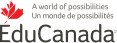- Campus & Facilities
- Programs & Courses
- Admissions
- Student Services
- Student Portal, MyCC & CC Email
- Online Registration
- Clubs & Activities Schedule
- Learning Centre
- Letter Request
- Housing & Accommodations
- New Student Orientation
- Career Centre
- Pre-Departure Orientation
- Transcript Request
- Withdrawing from Courses
- Study Permit & RISIA
- Tax Information (T2202)
- Medical
- Student Wellbeing
- Authorized Leave
- GPA Calculator
- Library
How To Pay
- Home
- Admissions
- How To Pay
Methods of Payment
Proof of payment is required at time of registration.
Note: You will be required to enter your Coquitlam College Student Number if you are paying your tuition fees online.
Tuition and other applicable fees can be paid by:
- Online Bill Payment
Step 1: Log in your Canadian Local Bank (BMO, CIBC, RBC, TD..etc)
Step 2: Go to bill payment
Step 3: Add “Coquitlam College” as a bill payee
Step 4: Enter Coquitlam College Student Number as “Account Number”
Step 5: Make a Payment using $–.00 format - Online Credit Card payment
Step 1: Log in to your Student Portal account
Step 2: Under ‘My Account’, click ‘Make a Payment’ - PayMyTuition for Overseas International Students
- GlobalPay for Overseas International Students
- Cheque
- In person Interac/Debit Card
- In person Visa/MasterCard
Please note: prepayment of tuition fees from any source does not guarantee course selection.
Online Credit Card Payment is now located in the Student Portal
Log in to your Student Portal account to pay your tuition.
PayMyTuition for Overseas International Students
Coquitlam College has partnered with PayMyTuition for international tuition payments. With PayMyTuition, you can pay your tuition payments from any bank, in any country in any currency at better than bank exchange rates. PayMyTuition is fast, simple and cost effective.
Globalpay for Overseas International Students
Coquitlam College has partnered with Globalpay for international tuition payments. This option allows you to pay your tuition and student fees via bank transfer in the currency of your choice in an efficient and inexpensive manner.
Simply follow these 5 easy steps to make a payment:
Step 1: Enter your information on the GlobalPay for Students home page.
Step 2: Enter your payment amount in Canadian dollars.
Step 3: Select the currency you would like to pay in*
Step 4: Enter the details of the person making the payment and print your payment instructions.
Step 5: Complete your payment at your bank or via online banking using the printed instructions.
* Due to banking regulations, not all currencies are available. If your home currency isn’t offered, you can pay in another currency, such as the U.S. dollar.